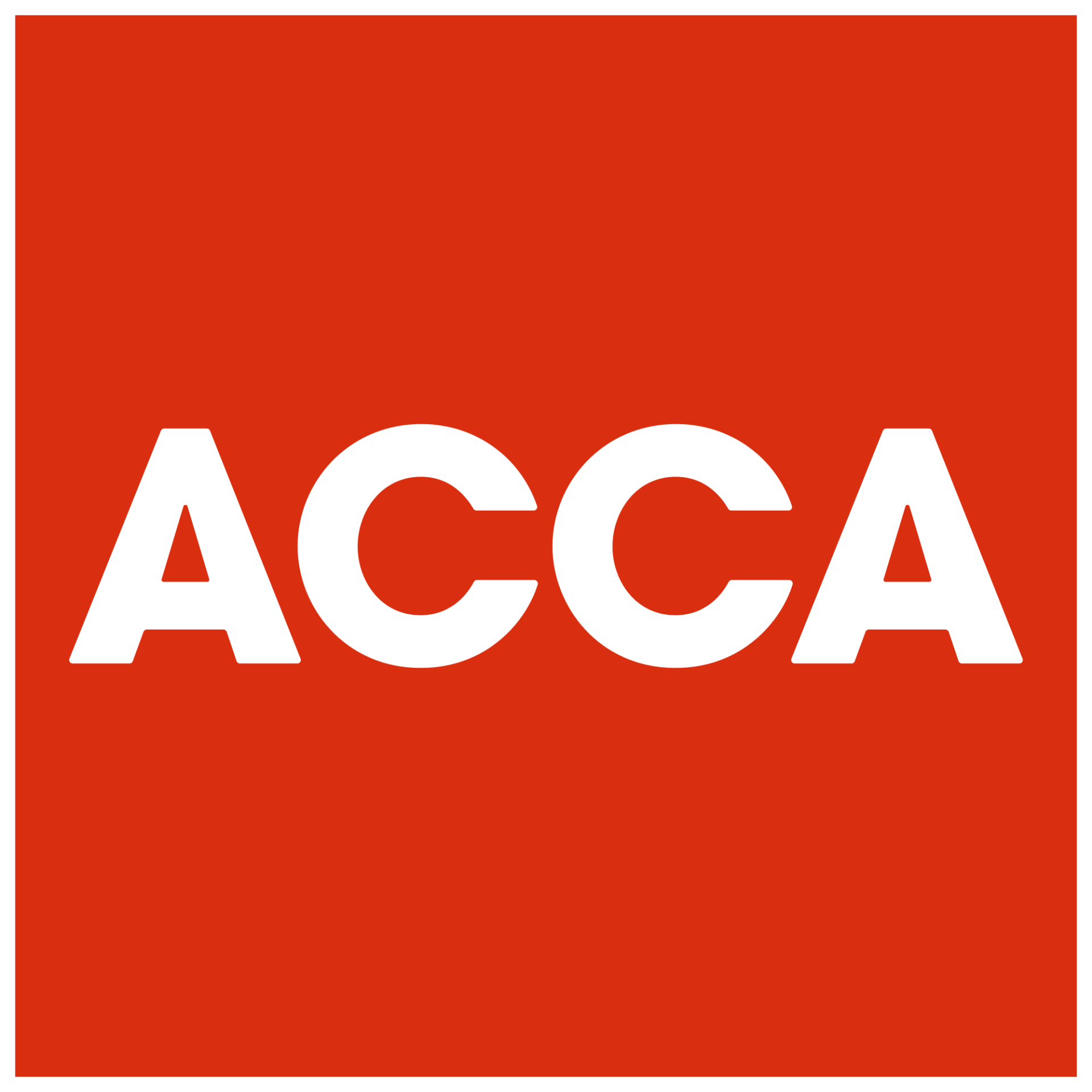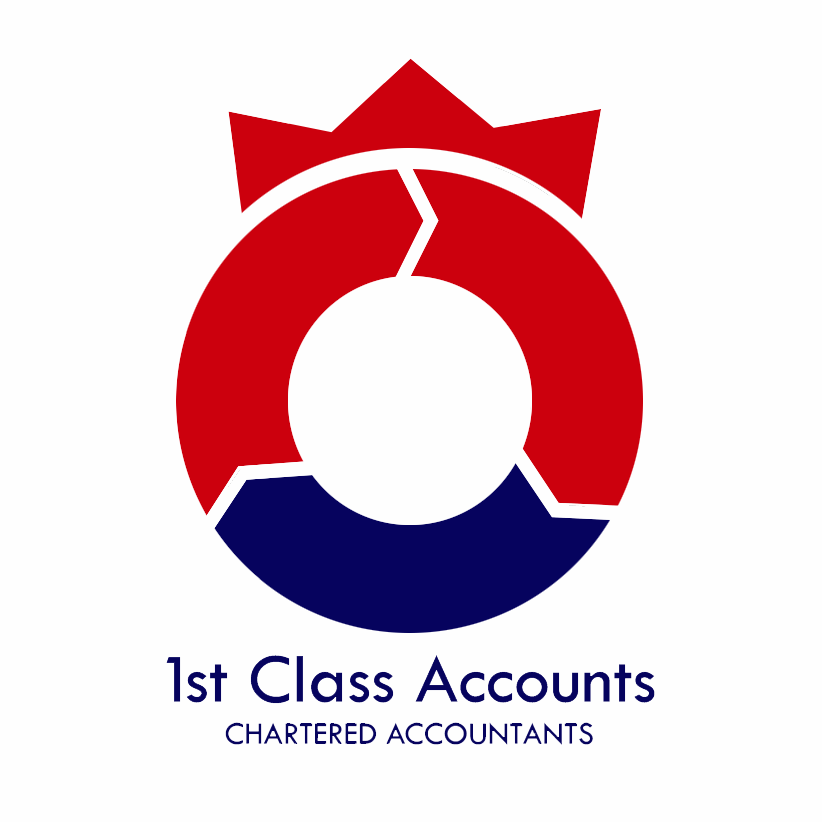How to refresh and reconnect Xero bank feeds
Time to read: 2 minutes
Once a company and live bank feed has been set up on Xero, the bank feeds are automatic. This makes it easy to reconcile the accounts and keep track of income and expenses. You can also track if the payment for an invoice has been received from a customer/client or whether there are any outstanding bills to be paid.
However, you will be required from time to time to refresh your bank feeds on a quarterly basis to reconnect the bank feed on Xero.
The process of refreshing and reconnecting the bank feed on Xero is different. To refresh the bank feed, you will not be required to log into your online business bank account. However, you will be required to log in to your online business bank account to reconnect the bank feeds.
How to refresh a Xero bank feed
To refresh a bank feed on Xero accounts, log in to Xero, on the dashboard, click the bank feed that you would like to refresh and use the following steps:
- Click on the three dots located near the name of the bank.
- When the tab is opened, under ‘bank feeds’ click on ‘refresh bank feed’.
- A message will then appear under the bank’s name that says ‘refresh request has been sent.
- Repeat the steps above for each bank account.
How to reconnect a Xero bank feed
To reconnect a bank feed on Xero, log in to Xero, on the dashboard, click the bank feed that you would like to reconnect and use the following steps:
- Please select ‘get bank feed’.
- Click ‘login & connect accounts’.
- You will be taken to your bank to log in. Enter your online banking credentials and any multi-factor authentication required.
- Select the accounts you want to share with Xero and complete the sharing steps before you're redirected back to Xero.
- Repeat the steps above for each bank account.
Xero is currently working hard to eliminate the process of having to reconnect the bank feeds on a quarterly basis.
Some bank accounts, for example Starling bank accounts, may require assistance to connect the bank feeds. 1st Class Accounts is always happy to assist with reconnecting and refreshing these bank feeds.
If you have any questions, please do not hesitate to contact us.
At your service!


Send us a message
We will get back to you as soon as possible
Oops, there was an error sending your query.
Please try again later